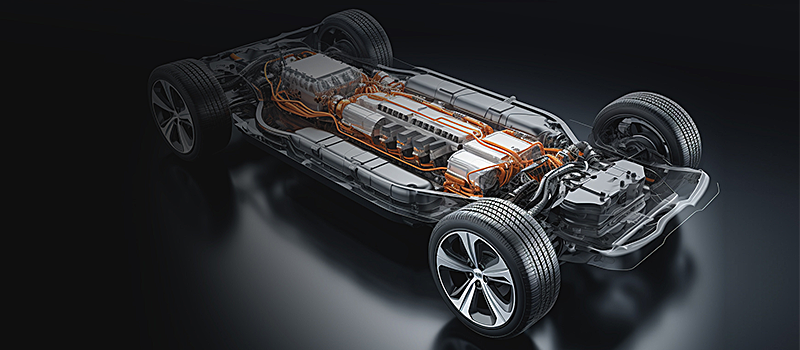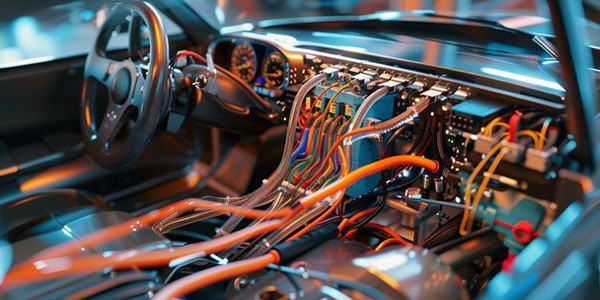Who are we?
Shenzhen Gvtong Electronic Technology Co., Ltd is specialized in designing and manufacturing of electric vehicle high voltage connectors (with various specifications and features), HV wire harness & cables, EV charging equipment, and HV connectors for Battery Energy Storage System (BESS). All our products are RoHS compliant and have been certified by TUV/CE/ISO etc., which are widely used in EV market. All these ensure that we provide our customers with high-quality products within the stipulated time frame.
Customize automotive wiring harness & connectors
The wiring harnesses & connectors will have a significant impact on the entire automobile/mobility society by further deepening the harness technology beyond its role as the blood vessels and nerves of the car.
How to Choose HV Connectors and Harnesses for Electric Vehicles
Automotive high-voltage wiring harness (high-voltage cables and high-voltage interfaces) is a key component of the high-voltage electrical system, providing reliable operation and safety of electric vehicles. The main development and design solutions for the whole vehicle high-voltage harness involve cable layout, cable diameter selection, high-voltage connector selection, charging cable and interface types and applications, cable fixing and protection, etc.
Contact us
Enhance your automotive connection requirements with our innovative connector solutions. Tailor-made to fit your specific requirements, our expert team collaborates closely to design and develop a customized connector system that aligns perfectly with your vision and application needs.
Source factory
Maintains strict control over the quality of materials and manufacturing processes.
Full manufacturing capabilities
Equipped to deliver customized EV's wiring harness & connectors for any market need.
Customization
Specializing in tailor-made wiring harness & connectors to fit your specific requirements.
EV Wire Connectors: The Unsung Heroes of Electric Vehicles
Electric vehicles (EVs) are transforming the automotive landscape, shifting the industry from fossil fuel reliance to sustainable, electrically powered transportation. At the core of this revolution lies a sophisticated network of electrical systems, where EV wire connectors serve as critical components. These connectors are the linchpins that ensure seamless transmission of electrical power and signals, enabling EVs to operate efficiently, safely, and reliably.
EV Wiring Harness: The Lifeline of Electric Vehicles
The importance of the EV wiring harness has grown alongside the rapid expansion of the electric vehicle market. With EV sales projected to reach millions annually by the end of the decade, the demand for reliable and efficient wiring harnesses is at an all-time high. These harnesses must not only deliver power from the battery to the drivetrain but also support advanced features such as fast charging, regenerative braking, and vehicle-to-grid communication.
Comprehensive Guide to Automotive Connectors Manufacturers
Automotive connectors are vital components in the modern vehicle ecosystem, enabling the seamless operation of electrical and electronic systems. Let’s exploring their role, the types of connectors they produce, the manufacturing processes, technological innovations, market dynamics, key industry players, and the future outlook of this essential sector. Whether you’re an industry professional, a student, or simply curious about automotive technology, this guide provides a detailed and engaging overview.
Comprehensive Guide to Automotive Wires Manufacturers
In the intricate world of automotive engineering, few components are as essential yet often overlooked as the wiring harness. This complex assembly of wires, connectors, and terminals serves as the central nervous system of a vehicle, transmitting power and data to every corner of the car. From the engine’s roar to the gentle glow of dashboard lights, the wiring harness makes it all possible.
Demand communication
Send pictures or samples
Product Quote
Sample production
Customer acceptance
Mass production
Delivery
-

Automotive injection molded parts
-

EV’s Plastic Injection Parts
-

Automotive Plastic Injection Parts
-
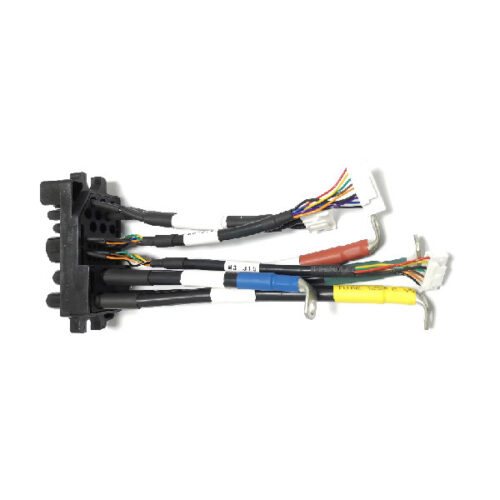
Low voltage harness
-

High voltage harness
-

The battery PACK is packed with copper-aluminum busbar
-

Filter copper bar assembly
-

Electronic control copper bar assembly
-

Oil cold through the cylinder
-
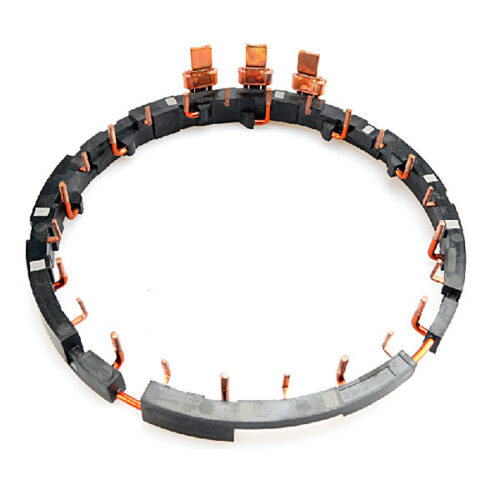
Bus bar
-

Current sensor bracket
-

Industrial control exhaust
At Gvtong Electronics, our commitment lies in fostering long-term customer relationships. We achieve this by meeting wiring harness and connector needs with high-quality products, competitive pricing, on-time delivery, and reliable support. More…

China-Railway-Rolling-Stock-Corporation

Honda Motor

SAIC Motor

Li Auto

Leap Motor

Zhong Tong BUS

TRI-RING Commercial Vehicles

Sany Heavy Industry

Automotive Antenna Connector: Design, Functionality, and Future Trends
Automotive Antenna Connector: Design, Functionality, and Future Trends In the rapidly evolving automotive industry, connectivity is at the heart of modern vehicle functionality. From AM/FM radio to 5G communication, GPS navigation, and vehicle-to-everything (V2X) systems, automotive antenna connectors play a critical role in ensuring seamless signal transmission. These small

Top Tips to Prevent Wear in Automotive Wiring
Top Tips to Prevent Wear in Automotive Wiring Automotive wiring is the lifeline of modern vehicles, powering critical systems from headlights to electric vehicle (EV) battery packs and advanced driver-assistance systems (ADAS). As vehicles become more electrified and complex, wiring harnesses, connectors, and pigtail conductors face increasing wear from

Automotive Power Distribution Connectors: Powering the Future of Mobility
Automotive Power Distribution Connectors: Powering the Future of Mobility Modern vehicles are marvels of engineering, blending mechanical prowess with sophisticated electronics to deliver performance, safety, and comfort. At the core of this technological evolution are automotive power distribution connectors, unsung heroes that ensure electrical power flows reliably to every

Why Protecting Electrical Systems from Moisture Is Critical
Why Protecting Electrical Systems from Moisture Is Critical The automotive industry is undergoing a transformative shift toward electrification, with electric vehicles (EVs) and hybrids relying heavily on sophisticated electrical systems to power everything from battery packs to advanced driver-assistance systems (ADAS). These systems are the backbone of modern vehicles,

Automotive Data Connectors: The Backbone of Modern Vehicle Connectivity
Automotive Data Connectors: The Backbone of Modern Vehicle Connectivity In today’s rapidly evolving automotive landscape, vehicles are no longer just mechanical marvels—they are sophisticated networks of electronic systems working in harmony. At the heart of this transformation are automotive data connectors, the critical components that enable seamless communication between

Top Tips for Using Pigtail Conductors to Power New Car Components
Top Tips for Using Pigtail Conductors to Power New Car Components The automotive industry is racing toward electrification, with electric vehicles (EVs) and hybrids demanding innovative solutions to power increasingly complex components. Pigtail conductors—short, flexible, often braided conductive assemblies—are emerging as a versatile solution for delivering reliable power in